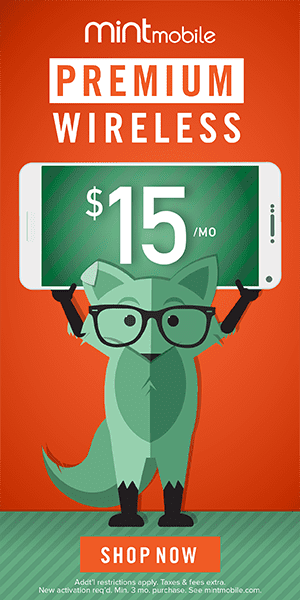1. How can I buy items on Dventa.net in Canada?
To buy items on Dventa.net, follow these steps:
- Visit our website at https://dventa.net/ and create an account if you haven’t already.
- Browse through the listings or use the search function to find the item you’re interested in.
- Contact the seller directly through the provided contact information to negotiate the price, arrange payment, and finalize the transaction.
- Meet with the seller in person, if applicable, to inspect the item and complete the purchase.
2. How can I sell items on Dventa.net in Canada?
To sell items on Dventa.net, here’s what you need to do:
- Sign in to your Dventa.net account or create a new account if you don’t have one.
- Click on the “Sell” button and provide accurate details about your item, including a clear description, price, and high-quality photos if possible.
- Respond promptly to inquiries from potential buyers and negotiate the terms of the sale.
- Arrange a safe and secure meeting place or shipping method to complete the transaction with the buyer.
3. Can I donate items on Dventa.net in Canada? While Dventa.net primarily focuses on buying and selling, you can still offer items for donation. Simply indicate in your listing that you are willing to donate the item to a person or organization in need. Interested parties can then contact you to arrange the details.
4. Is bartering allowed on Dventa.net in Canada? Yes, bartering is allowed on Dventa.net. If you are open to trading items or services instead of a monetary transaction, mention it in your listing or contact sellers directly to discuss potential barter arrangements.
5. How can I rent out items on Dventa.net in Canada?
While Dventa.net primarily focuses on buying and selling, renting out items is also possible. Create a clear and detailed listing specifying that the item is available for rent. Include the rental terms, such as duration, pricing, and any specific conditions or requirements. Interested individuals can then contact you to discuss and finalize the rental arrangement.
6. How do I search for items in specific cities across Canada on Dventa.net?
On our website, you can use the search function to specify the desired city or location within Canada. Simply enter the city name or select it from the provided options to filter the listings and find items available in your desired location.
7. How can I ensure the safety of my transactions on Dventa.net?
While using Dventa.net, it’s important to prioritize your safety. Here are some tips:
- Meet in public places during daylight hours when buying or selling items.
- Verify the identity and legitimacy of the other party before proceeding with any transaction.
- Trust your instincts. If something seems suspicious, consider discontinuing the transaction.
- Use secure payment methods or cash transactions when meeting in person.
- If possible, bring a friend or family member along for added safety during transactions.
1. Can I negotiate the price of an item listed on Dventa.net?
Yes, negotiations on the price of an item are encouraged between buyers and sellers on Dventa.net. Feel free to communicate with the seller to discuss pricing options and potentially reach a mutually agreeable deal.
2. Are there any fees or charges for using Dventa.net?
Dventa.net offers free listings for buyers and sellers. There are no upfront charges or fees to use the platform. However, please note that any additional services, such as premium listing features or promotional options, may incur charges. These optional features will be clearly presented during the listing process.
3. How long do listings remain active on Dventa.net?
Listings on Dventa.net remain active for a certain duration, typically 30 days. After this period, listings may expire and no longer appear in search results. However, you can easily renew your listing or create a new one to keep it visible and attract potential buyers.
4. Can I edit or update my listings after they are posted?
Yes, you can edit and update your listings on Dventa.net at any time. Simply sign in to your account, locate the listing you want to modify, and make the necessary changes. This allows you to provide updated information, adjust prices, or add more details to attract potential buyers.
5. How can I report suspicious or fraudulent activity on Dventa.net? Dventa.net takes user safety and security seriously. If you come across any suspicious or fraudulent activity on the platform, please report it immediately. You can contact our customer support team or use the reporting features available on the website. Providing as much information as possible about the incident will help us investigate and take appropriate action.
6. Can I leave feedback or reviews for sellers on Dventa.net? At present, Dventa.net does not have a built-in feedback or review system. However, you are encouraged to communicate with sellers directly to share your experience or provide feedback on the transaction. This can help maintain transparency and build trust within the Dventa.net community.
7. Can I promote my business or services on Dventa.net? Dventa.net primarily focuses on individual buying and selling activities. However, if you have a specific business or service related to the items being listed, you can include relevant details within your listing description. It is essential to ensure that the primary purpose of the listing is to offer the item itself rather than solely promoting your business or service.